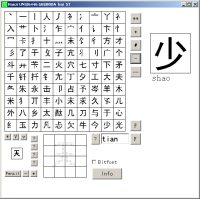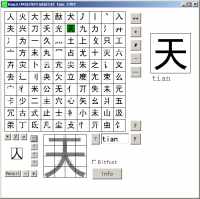Hanzi V2.2
Copyright AxelSoft 2005
back
This program is usefull to find any chinese chars in a dictionary. You can paint the char,
find the pinyin and search in the dictionary.
See follow instructions to use the program:
1. You need the meaning of  .
.
2. Paint the char in the paint area and press a "?"-button (the PC-Version search self)
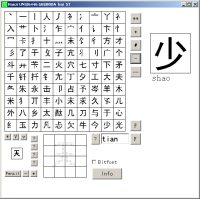
3. If you not see the char, select a char with similar view, maybe "ren"

4. Use the button "v" to copy the selected char in the paint area.

5. Press the "?"-button to search again and you see  in the view. Select it and the pinyin "tian" is showed. Look in your dictionary and find "day".
in the view. Select it and the pinyin "tian" is showed. Look in your dictionary and find "day".
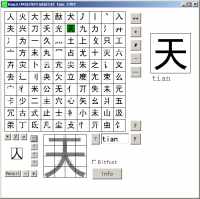
remarks:
The program for Pocket-PC is tested with my HP5450(PocketPC 2002, WindowsCE 3.0).
For other decices, I can't give a warranty for a right function.
The program for PC is tested with my PentiumPC(WindowsXP) and my PentiumPC(Windows98 chinese edition).
For other decices, I can't give a warranty for a right function.
downloads:
hanziPC.zip program for Windows-PC
hanziPPC.zip program for Pocket-PC (ARM-Processor)
simhei.zip chinese charset to see chars in not-chinese Windows versions
back